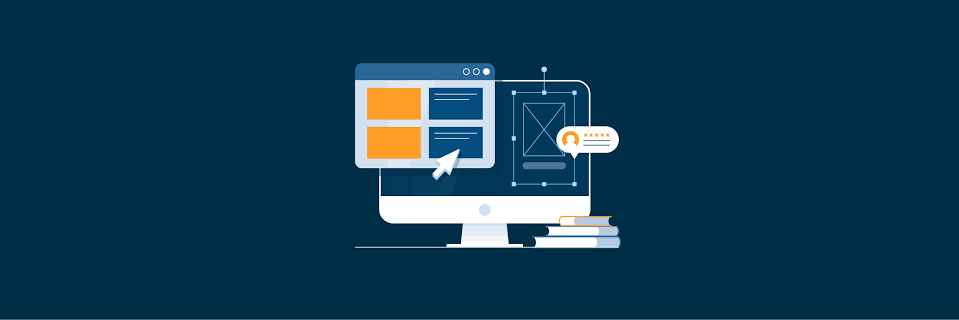Why Your Website Needs A Script: Website Storyboarding 101
Boost UX & web design with storyboards. Discover how website storyboarding, UX design & site structure streamline web development success.
Table of Contents:
- Why website storyboarding is the underrated MVP in modern web design
- What is Website Storyboarding?
- Why is Website Storyboarding Crucial for Web Design?
- Benefits of Website Storyboarding in UX and Site Planning
- Step-by-Step Guide to Effective Storyboarding
- The Role of Storyboards in Team Collaboration
- Your Next Big Click Starts with Website Storyboarding
Why Website Storyboarding Is The Underrated MVP In Modern Web Design

In the chaotic world of pixels, wireframes, and user journeys, it’s easy to skip planning and jump straight to design. But here’s the catch—most great websites don’t start with a cursor; they start with a pen. Enter website storyboarding—a creative yet strategic process that lays the foundation of your website before the first line of code is written.
What Is Website Storyboarding?
Storyboarding is the process of visually mapping out the structure and flow of a website using sketches or digital wireframes. Much like a comic strip or movie storyboard, it shows the sequence of interactions a user will go through. With visual website design , teams can pre-visualise the entire user journey, from homepage navigation to checkout processes, with clarity and consistency.
This visual planning method works hand-in-hand with web design and UX design, setting the tone for layout, messaging, and hierarchy before development begins.
Why Is Website Storyboarding Crucial For Web Design?
Web development without storyboarding is like constructing a building without a blueprint. Here’s why it’s indispensable:
- It defines the site structure early on.
- It highlights usability gaps.
- It bridges communication between developers, designers, and strategists.
By creating a storyboard, your website planning becomes less theoretical and more user-focused. You’re not just building pages—you’re designing experiences.
Benefits Of Website Storyboarding In UX And Site Planning
The true magic of visual website design lies in its ability to improve user experience (UX design). Let’s break down the top benefits:
- Better Content Placement: Visual layouts help in placing the right content at the right spot.
- Time Efficiency: Reduces endless revisions during development.
- Improved Communication: Keeps all stakeholders on the same page—literally.
- Strategic Design: Ensures your web design aligns with user behaviour.
The importance of storyboarding in web development can’t be overstated—it’s the clarity that fuels creativity.
Understanding the benefits of storyboarding for UX design empowers teams to make smarter, faster decisions.
Step-by-Step Guide To Effective Storyboarding
So, how do you actually storyboard a website? Here’s a structured approach:
- Define Goals: Identify your brand objectives and user needs.
- Sketch the Flow: Begin with the homepage and branch out logically.
- Add Key Elements: Include CTAs, forms, menus, and interactive features.
- User Testing: Validate your storyboard with real users.
- Refine and Repeat: Use feedback to iterate.
These storyboarding techniques for web designers transform abstract ideas into tangible interfaces and interactive flows.
The Role Of Storyboards In Team Collaboration
Web design projects often fall apart due to communication gaps. That’s where storyboards come in. They act as a shared language between creatives and coders. From clients to developers, everyone can visualise the same journey. This is especially useful when discussing the step-by-step website storyboarding process with stakeholders.
SMM agency settings use storyboards to align SEO goals, branding, and content hierarchies into one cohesive visual structure—an absolute game-changer.
Your Next Big Click Starts With Website Storyboarding
It’s great how brands translate complex ideas into clean, captivating digital experiences. If you’re serious about UX, lead generation, or conversion optimisation, it’s time to pull out the pen before the pixels.
With tools like Figma, Sketch, and even a piece of paper, you can start implementing this technique today and change how your team views website creation.
If you want to boost engagement, and impress clients with crystal-clear prototypes—start with website storyboarding. Don’t wait for the mockup to mess up!