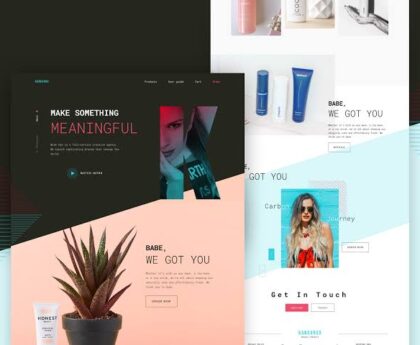Building An Inclusive Digital Space With Accessible Web Design
Master inclusive design with accessible web design, ADA compliance & web accessibility tips to build user-friendly websites for all.
Table of Contents
- The Shift Towards Inclusive And Accessible Web Design
- Accessible Web Design – Why Does It Matter?
- How to Design for Inclusive Audiences
- ADA Compliance & Best Practices In Accessible Web Design
- Avoiding Common Pitfalls in Web Accessibility
- Why Brands Thrive With Accessible Web Design
- Your Next Move: Winning With Accessible Web Design
The Shift Towards Inclusive And Accessible Web Design
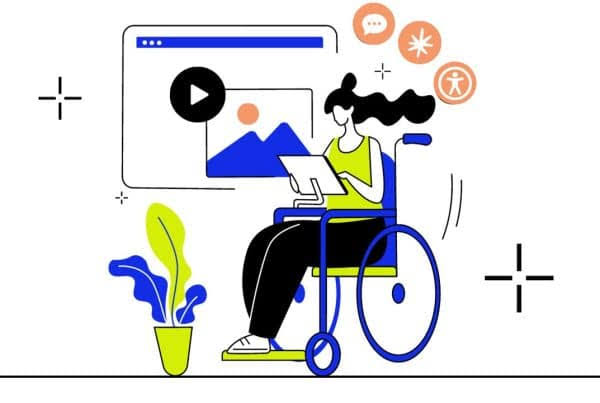
The web is no longer optional—it’s essential. But how inclusive is your website? In 2025, inclusive design is no longer just a nice-to-have; it’s a must-have. Enter accessible web design. If you’re serious about reaching all users—including those with disabilities—you need to rethink your strategy and design choices.
If you’re targeting long-term growth, sustainability, and legal compliance, understanding how to implement accessible web design is your next power move.
Accessible Web Design: Why Does It Matter?
Let’s be honest: websites that don’t cater to users with disabilities not only alienate a significant user base but also risk legal action under ADA compliance guidelines. Accessible web design ensures your content is reachable, understandable, and usable for all—including those using screen readers, voice navigation, and other assistive tech.
And guess what? Google loves inclusive design too. Search engines reward web accessibility with better SEO rankings. The more accessible your site is, the better your search visibility.
How To Design For Inclusive Audiences
Creating an inclusive site goes beyond adding alt text. Here’s how to do it right:
1. Use Semantic HTML
Semantic HTML enhances your accessible web design. It tells assistive technologies what each element does.
2. Ensure Keyboard Navigation
Many users navigate with a keyboard. Make sure they can access every part of your website without using a mouse.
3. Color Contrast and Readability
Low contrast can be a big barrier for visually impaired users. Tools like the WCAG Color Contrast Checker can help meet accessibility standards.
4. Add Descriptive Alt Text
Images must be described in a way that makes sense in context. This is key for inclusive design and screen reader users.
ADA Compliance & Best Practices In Accessible Web Design
If you want to stay legally safe and socially responsible, follow ADA compliance regulations. Here’s how:
- Use ARIA labels for dynamic content
- Provide transcripts for video and audio content
- Avoid flashing animations that may trigger seizures
- Clearly structure headings (H1-H6) for logical flow
These best practices for web accessibility not only ensure compliance but improve user experience and SEO.
Avoiding Common Pitfalls In Web Accessibility
Even big brands make these mistakes:
- No alt text
- Non-responsive design
- Poor color contrast
- Missing captions in videos
- Inaccessible forms
To overcome them, run regular audits using tools like WAVE or Axe.
Why Brands Thrive With Accessible Web Design
Inclusive websites are not just legal shields—they’re brand boosters.
- Reach a wider audience (including aging populations)
- Boost your SEO through optimised navigation and content structure
- Enhance brand trust and social proof
- Improve engagement and conversion rates
When you focus on accessible web design, you’re building a digital space that welcomes everyone. That kind of authenticity turns visitors into loyal customers.
Your Next Move: Winning With Accessible Web Design
Want your brand to stand out, stay compliant, and create an inclusive user experience? It’s time to invest in accessible web design. From web accessibility tools to ADA compliance strategies, the roadmap is clear—and the rewards are undeniable.
Don’t let poor design keep your brand from greatness. Embrace inclusive design, implement best practices for web accessibility, and make sure you’re designing websites for people with disabilities.