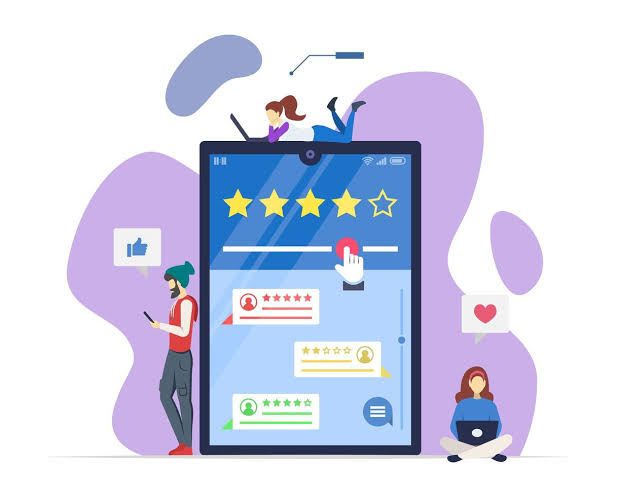
Make Your Website Unforgettable: Optimising User Experience Is The Key
Want visitors to stay longer and convert? Optimising user experience is the secret! A slow, cluttered, and confusing website can send users running. But with the right tweaks, you can keep them engaged, boost conversions, and rank higher on search engines.
This blog dives deep into optimising user experience—from website speed to intuitive design, mobile-friendliness, and seamless navigation. Whether you’re a business owner, marketer, or web designer, these expert tips will help you create a frictionless experience that turns visitors into loyal customers. Plus, we’ll reveal how optimising user experience impacts SEO and your bottom line.
Don’t just build a website—craft an experience that stands out. Read on for actionable strategies to transform your site into a conversion magnet. Ready to elevate your website? Let’s get started!
Table of Contents
- Why Optimising User Experience Is The Key To Website Success
- Speed Matters: Optimise Loading Time
- Mobile-Friendly Design: A Crucial Step In Optimising User Experience
- Intuitive Navigation: The Secret To Optimising User Experience
- Engaging Visuals: Balance Aesthetics & Functionality
- Content Clarity: How Optimising User Experience Improves Readability
- Interactive Elements: Boost Engagement By Optimising User Experience
- SEO & Optimising User Experience : The Perfect Pair
- Take Action Today: Elevate Your Website With Optimising User Experience
Why Optimising User Experience Is The Key To Website Success
If users land on your site but leave within seconds, something’s wrong. Optimising user experience ensures visitors stay, engage, and convert. A seamless, user-friendly website enhances trust, improves search rankings, and increases sales. Google prioritises websites with excellent UX, meaning better engagement leads to better SEO performance.
Without proper UX optimisation, even the best content can go unnoticed. A frustrating layout, slow loading time, or confusing navigation can push visitors away, reducing conversions. Let’s explore key areas where optimising user experience can make all the difference.
Speed Matters: Optimise Loading Time
A slow website is a major deal-breaker. If your pages take more than three seconds to load, you’re already losing potential customers. Speed optimisation includes:
- Compressing images without losing quality
- Minimising unnecessary plugins and scripts
- Using a content delivery network (CDN)
- Enabling browser caching
Fast websites keep users engaged and improve your SEO ranking. Google prioritises speed, so don’t let a slow website hurt your success.
Mobile-Friendly Design: A Crucial Step In Optimising User Experience
More than 60% of website traffic comes from mobile devices. If your site isn’t optimised for mobile, you’re alienating a massive audience. Ensure:
- Responsive design adapts to all screen sizes
- Buttons and links are easily clickable
- Font sizes are readable on smaller screens
- Page layouts are simple and not cluttered
Mobile-friendliness is not optional—it’s essential for optimising UX and boosting your search rankings.
Intuitive Navigation: The Secret To Optimising User Experience
Ever landed on a website where you couldn’t find what you were looking for? Frustrating, right? Users expect smooth navigation, which means:
- A clear menu structure
- Predictable and logical page hierarchy
- A visible search bar
- Internal linking for easy access to related content
The easier it is for visitors to navigate, the longer they’ll stay and explore.
Engaging Visuals: Balance Aesthetics & Functionality
A website should be visually appealing without overwhelming users. High-quality visuals, clean layouts, and a consistent color scheme make browsing enjoyable. However, too many flashy elements can slow down your site and distract from the content. Follow these design principles:
- Use whitespace to improve readability
- Maintain brand consistency with fonts and colors
- Avoid excessive pop-ups that frustrate users
Great design supports optimising UX rather than overshadowing it.
Content Clarity: How Optimising User Experience Improves Readability
No one wants to read walls of text. Clear, concise content enhances engagement and readability. To improve user experience:
- Use short paragraphs and bullet points
- Write in a conversational tone
- Break content into sections with subheadings
- Highlight key takeaways
Ensure your content answers user queries quickly and effectively.
Interactive Elements: Boost Engagement By Optimising User Experience
Interactive features make websites dynamic and engaging. Consider adding:
- Clickable infographics
- Interactive quizzes or polls
- Chatbots for instant support
- Social sharing buttons
These elements not only make browsing enjoyable but also encourage longer session durations.
SEO & Optimising User Experience: The Perfect Pair
Did you know that optimising UX directly impacts SEO? Google considers UX factors like:
- Bounce rate (how quickly users leave your site)
- Dwell time (how long they stay)
- Mobile usability and site speed
A well-optimised UX leads to better rankings, more traffic, and higher conversions.
Take Action Today: Elevate Your Website With Optimising User Experience
Your website’s success depends on optimising user experience. A slow, confusing, or poorly designed site won’t convert visitors into customers. By improving speed, navigation, mobile-friendliness, visuals, and content clarity, you create a seamless experience that keeps users engaged.
Start implementing these strategies today! Need expert help in optimising user experience? Contact us now for a website audit and tailored improvements. Your visitors—and your search rankings—will thank you.





