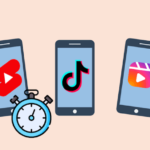Struggling to keep up with your social media posts? A well-planned social media calendar is your secret weapon for consistent, engaging content. Learn how to create a powerful posting schedule, streamline content planning, and use the best tools for social media content planning.
This step-by-step guide will help businesses of all sizes stay organised and boost their social media strategy.
Table of Contents
- Introduction: Why You Need a Social Media Calendar
- What is a Social Media Calendar?
- Step-by-Step Guide to Building a Winning Social Media Content Planner
- Define Your Social Media Strategy
- Choose the Right Platforms
- Plan Content Themes and Categories
- Use the Best Tools for Social Media Content Planning
- Set a Posting Schedule
- Analyse and Optimise Performance
- Conclusion: Build Your Social Media Calendar Today!
Why You Need A Social Media Calendar
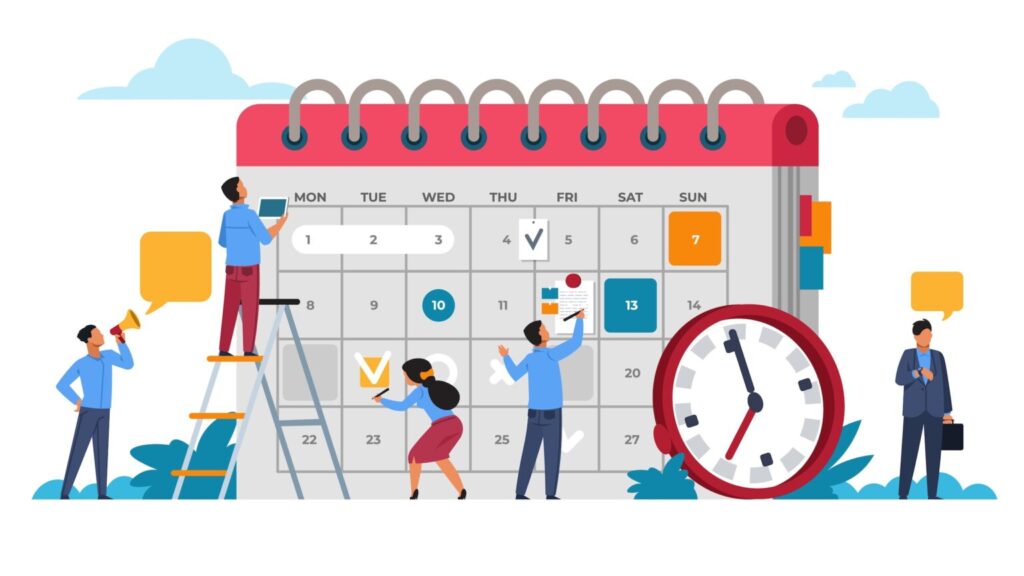
Are you posting on social media without a plan? If so, you’re missing out on a huge opportunity to grow your brand. A social media calendar helps businesses create a structured content plan, maintain consistency, and drive better engagement. Whether you’re a small business or a large corporation, having an organised social media strategy can save time and improve performance.
A well-thought-out social media calendar for small businesses is especially useful because it ensures you’re maximising your content’s impact without feeling overwhelmed.
In this guide, we’ll walk you through the entire process of creating a social media calendar that works for you.
What Is A Social Media Calendar?
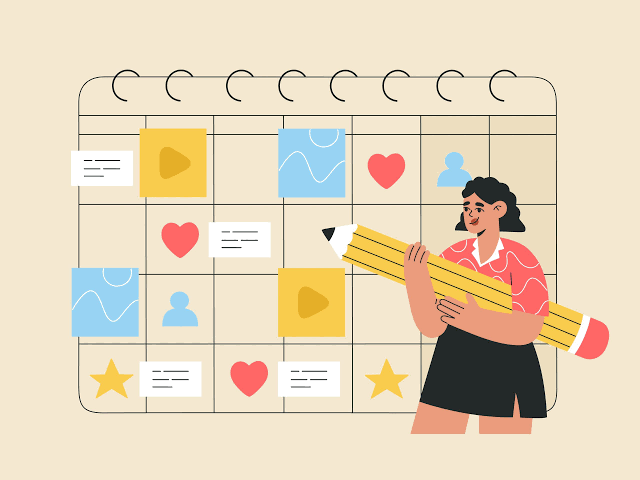
A social media calendar is a strategic tool that outlines what, when, and where you’ll post content. It includes details about content themes, platforms, captions, hashtags, and publishing dates.
An effective social media calendar ensures:
✔️ Consistency in posting
✔️ A strong social media strategy
✔️ Efficient content planning
✔️ A well-balanced mix of promotional and engaging posts
Now, let’s get into the step-by-step process of creating a winning social media calendar!
Step-by-Step Guide To Building A Winning Social Media Content Planner
1. Define Your Social Media Strategy
Before creating a social media calendar, you need a clear social media strategy. Ask yourself:
- What are my goals? (Brand awareness, engagement, sales, etc.)
- Who is my target audience?
- What type of content resonates with them?
By answering these questions, you’ll create a solid foundation for your content planning and ensure your posting schedule aligns with your goals.
2. Choose the Right Platforms
Not all platforms work for every business. Identify where your audience is most active. Here’s a quick guide:
- Instagram – Best for visual content, reels, and influencer marketing
- Facebook – Great for community building and paid ads
- Twitter (X) – Ideal for real-time updates and conversations
- LinkedIn – Perfect for B2B content and professional engagement
- TikTok – A powerhouse for viral, short-form videos
Choosing the right platforms ensures your social media calendar is tailored to your brand’s needs.
3. Plan Content Themes and Categories
To maintain consistency, categorise your content into themes such as:
- Educational posts (how-to guides, tips, industry insights)
- Promotional content (product launches, special offers)
- User-generated content (testimonials, customer stories)
- Engagement posts (polls, challenges, behind-the-scenes)
Using these categories in your social media calendar will help diversify your content and keep your audience engaged.
4. Use the Best Tools for Social Media Content Planning
Manually managing posts can be exhausting. That’s why you need tools to streamline your social media content planning. Some popular ones include:
✅ Hootsuite – All-in-one social media scheduling tool
✅ Buffer – Simple yet effective content planner
✅ Trello – Great for collaborative planning
✅ Later – Best for visual content scheduling
These tools help automate your posting schedule, saving you time and effort.
5. Set a Posting Schedule
An inconsistent posting schedule can harm engagement. Use your social media calendar to plan when to post for maximum impact. Here are some best practices:
- Post at least 3-5 times per week
- Identify best posting times (varies by platform)
- Maintain a balance between promotional and engaging content
A structured posting schedule will make your content more effective and help build a loyal audience.
6. Analyse and Optimise Performance
Your social media calendar isn’t static—it should evolve based on analytics. Regularly track:
- Engagement rates (likes, shares, comments)
- Click-through rates
- Best-performing posts
Adjust your social media strategy based on these insights to ensure your content stays relevant and effective.
Build Your Social Media Calendar Today!
A well-planned social media calendar is essential for businesses that want to stay ahead in the digital world. From defining your social media strategy to using the best social media content planning tools, every step plays a role in your success.
Don’t wait! Start building your social media calendar today and watch your brand grow. Need expert help? Contact us for a customised strategy that works for your business.
Ready to take your social media game to the next level? Let’s plan, post, and thrive!