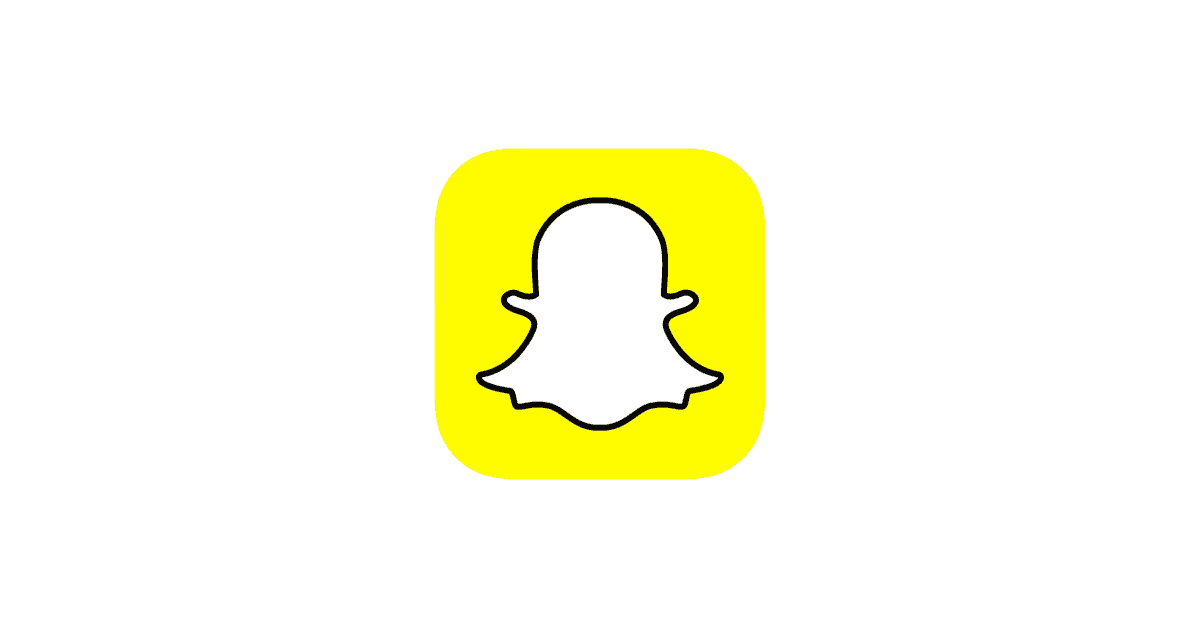you can follow these steps:
- Open Snapchat and go to your profile.
- Tap the gear icon in the top right corner.
- Scroll down and tap “Account Actions.”
- Tap “Manage My Account.”
- Tap “Edit Profile.”
- Scroll down and tap “AI Features.”
- Toggle off the switch next to “Chat with Smart Filters.”
Once you have turned off the AI features, you will no longer be able to chat with Smart Filters.
Here are some additional things to keep in mind:
- You can also turn off the AI features for individual lenses. To do this, open the lens and tap the three dots in the top right corner. Then, tap “Settings” and toggle off the switch next to “Chat with Smart Filters.”
- If you have any questions or concerns about the AI features on Snapchat, you can contact the company’s support team.